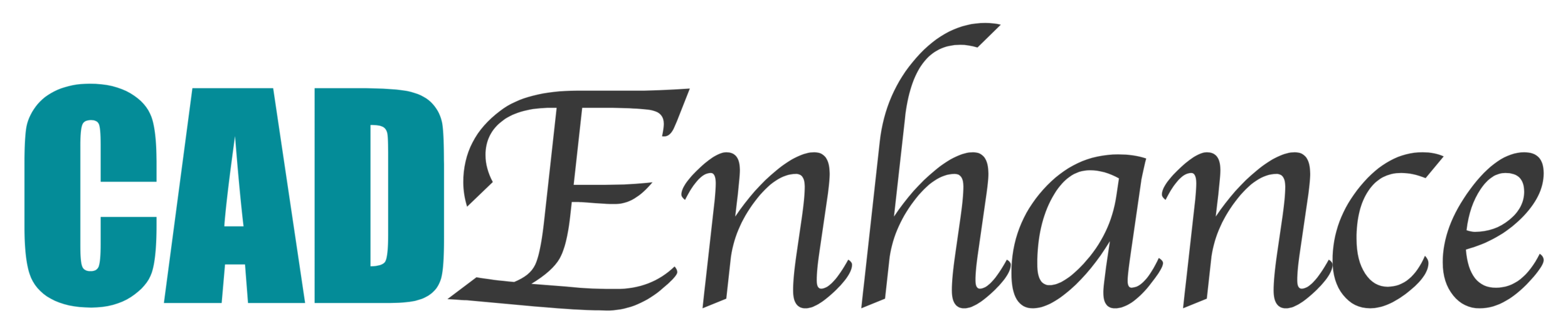Simplify Allegro Design Capture tasks
In the last year, we got several requests from our clever customers to automate certain tasks in Cadence Orcad/Capture. They agreed to let us provide these utilities as part of a publicly available tool. It was a win-win for both of us, as we got to learn more about the Orcad TCL interface behind the automations, and they were able to remove the pain-points from tasks which required too much interaction from the user.
We are now leveraging the knowledge we gained, and are hard at work porting our powerful CE-HDL Utilities from Allegro HDL to Allegro Capture/Orcad.
We thought it would be nice to share some of the work for FREE so our users can get an early look and enhance their productivity in the process.
Highlights:
OffPage Utils
Working with Offpages in Allegro HDL is much simpler than in Allegro Capture… The Offpage Utils offer that simplicity to Capture users.
Easily Add and Replace Offpages
Cycle through available offpages
Fix Multiple offpage label locations with the click of a button
Search Replace Text
Simple or Regular Expression Match/Replace
Enter multiple search terms separated by commas
Limit scope of search to
Selection/Page/Full Design
Select any or all of
Comment Text
Alias
Offpage
Global
Port
Find/Replace Report
Click on each row to quickly navigate to the item
One-Click Symbol Viewer and more..
Open a selected symbol with PartBuilder’s fast and FREE Symbol Viewer
Take advantage of our speedy interface and enhanced pin-search capabilities
Export Symbols to EDIF and XML
The easy way to export an existing symbol to EDIF for use with PartBuilder
Dump Symbol Pin Information to console
Dump Selected Object Information to console
File Explorer Shortcut
open File Explorer in current Design Directory
Installation Instructions
Click on the video on the right to see how to install these Free utilities on your computer.