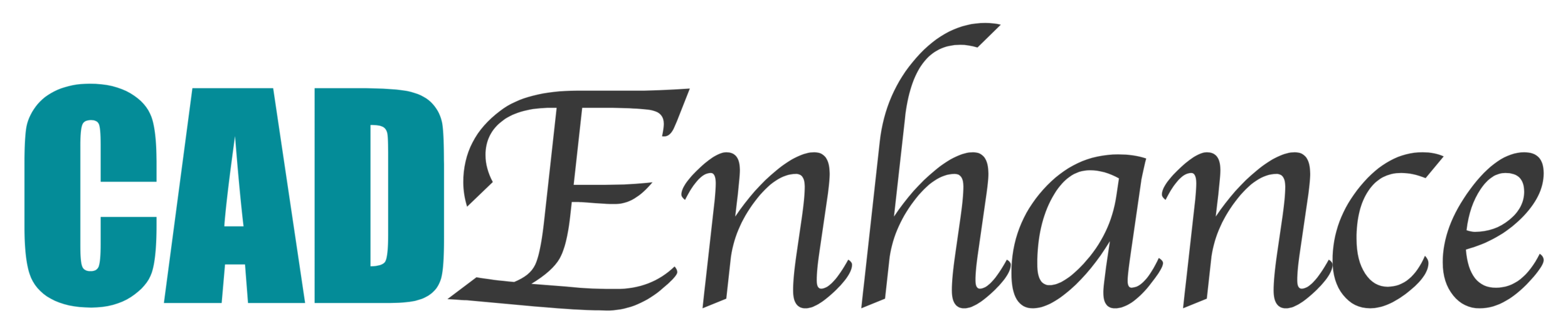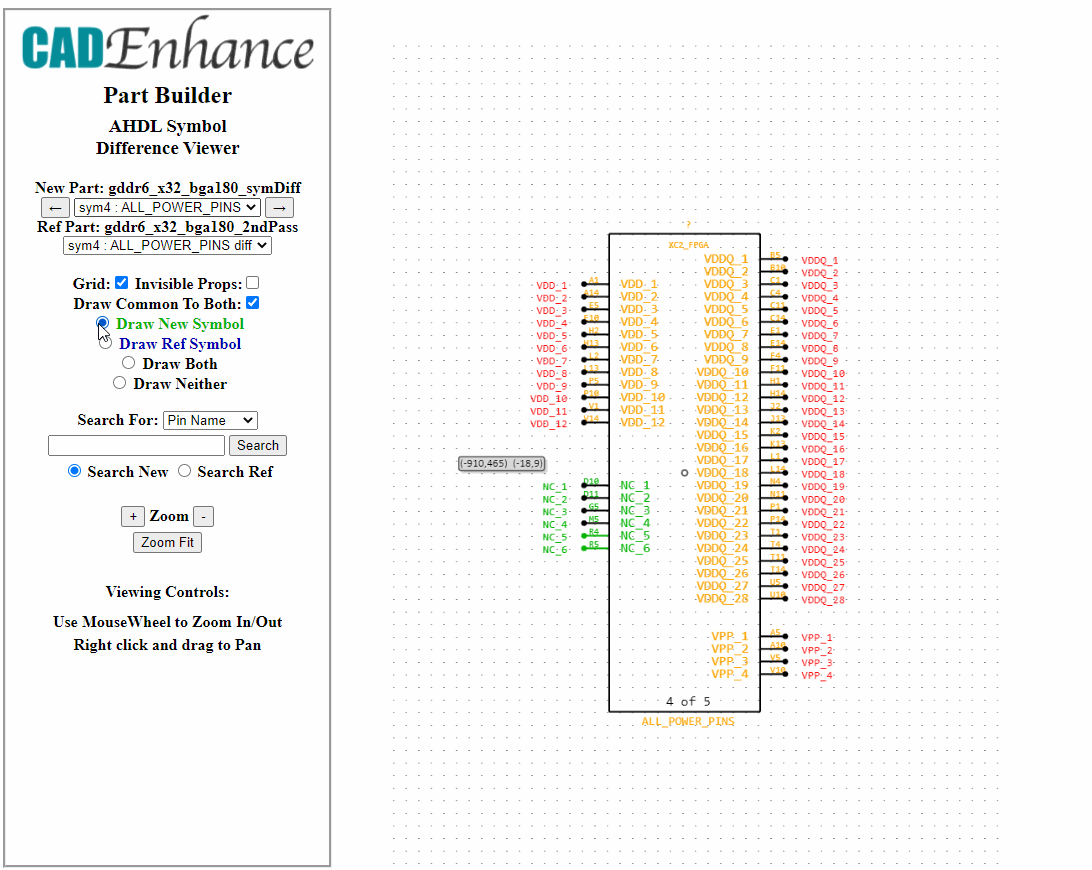View Allegro HDL, Orcad Capture, Mentor and Zuken Symbols
Lets face it, the stock Symbol Viewer provided with your current Schematic Tool could be much better.
PartBuilder leverages the power of HTML and JavaScript to create a Symbol Viewer with unprecedented features:
Incredibly responsive and intuitive Symbol Browser
Smart PinName, PinNumber and Text Search across all symbols
Click on Pins to see all attached pin-properties
Click on Symbol Origin to see all attached symbol Properties
Because its HTML, you can share it with your customers even if they don’t have our tool
Did we mention its FREE??? Just download, install and request a license and the symbol Viewer is yours to use forever.
You can use it to open any AllegroHDL, Orcad or Mentor Symbol from your library
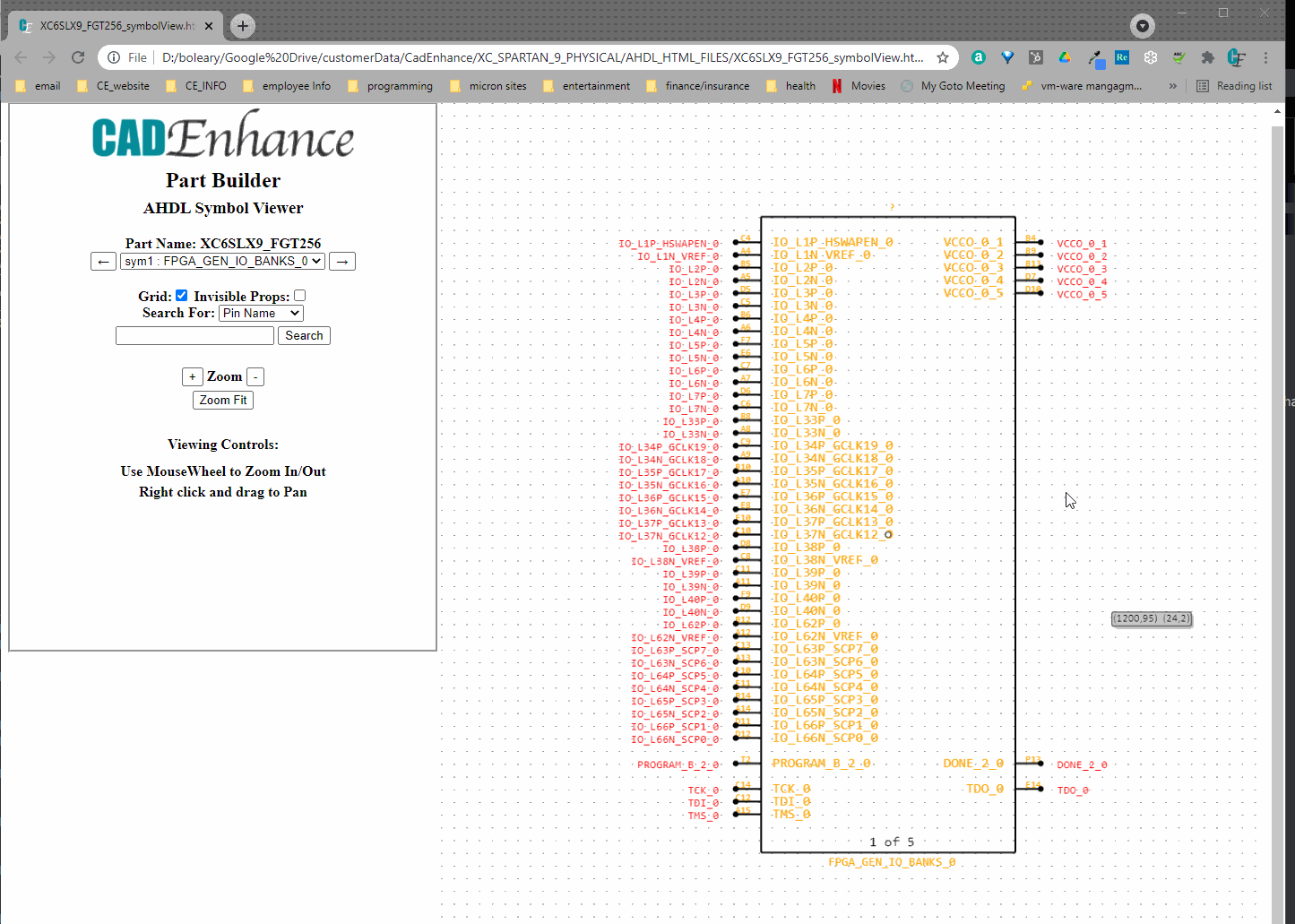
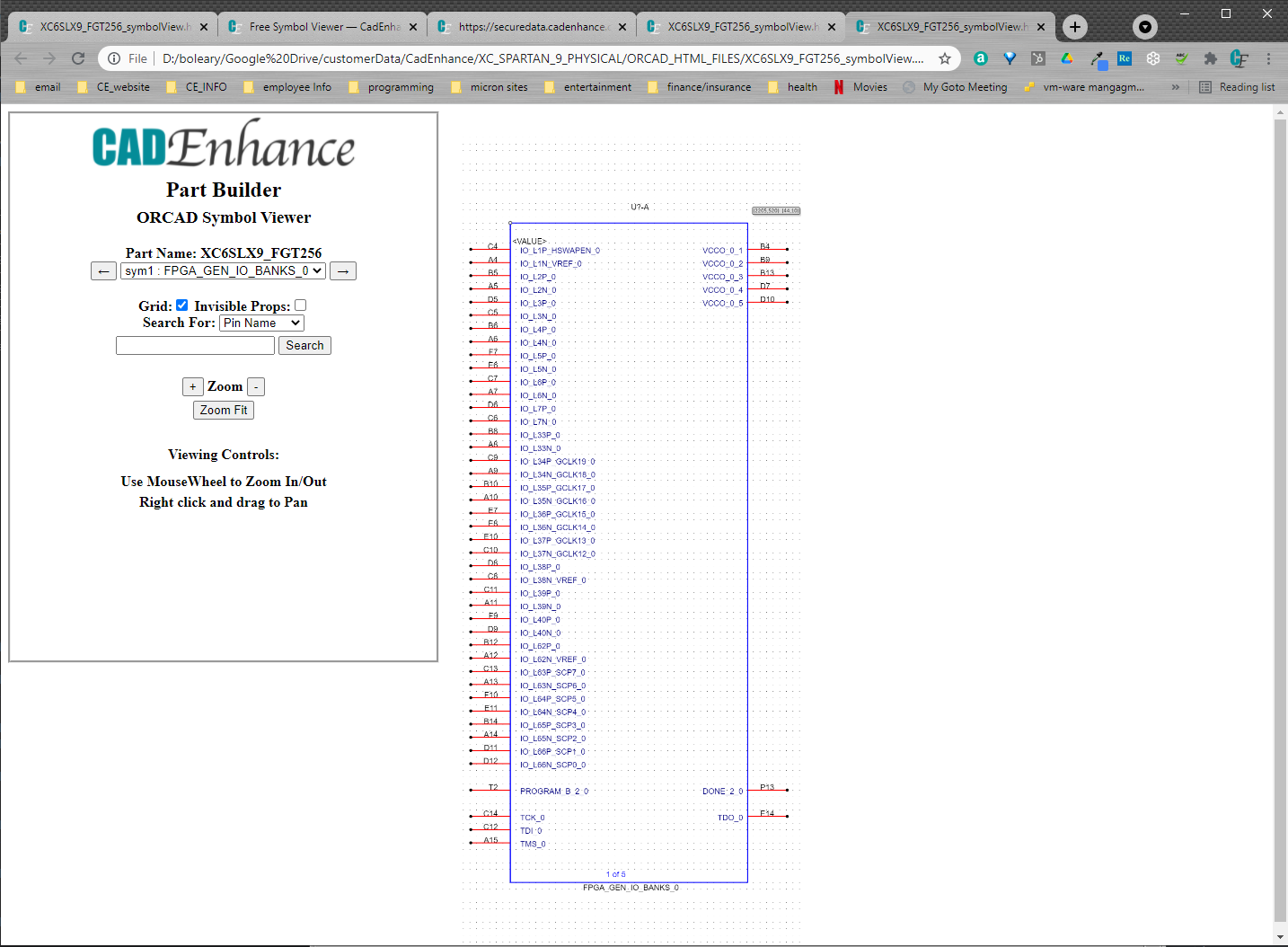
Integrates into Orcad/Capture and Allegro-HDL
When you Install our Free Symbol Viewer along with the new Free Version of CE-Capture-Utils, You can open your Capture symbols from the CadEnhance Menu drop-down
If you install the Free Version of CE-HDL You can open your Allegro-HDL symbols from the CE-HDL View Symbols button.
Graphical Symbol Compare
With a full PartBuilder License, you can use the Graphical Symbol Compare feature to see the differences between 2 existing symbols in your library. You get all the powerful features of the HTML Symbol Viewer, but the 2 versions of the symbol are drawn on top of each other with extra controls to view:
All Lines, Pins and Properties Common to Both Symbols
Turn on/off the Unique Lines, Pins and Properties for
New Symbol
Reference Symbol
Normally the 2 fractured symbol versions stay in lock step as you browse through the symbols. You can also independently change the reference Symbol Browser to compare the new symbol version to a different reference symbol version. This comes in handy if there are a different number of fractured symbols in the New symbol set