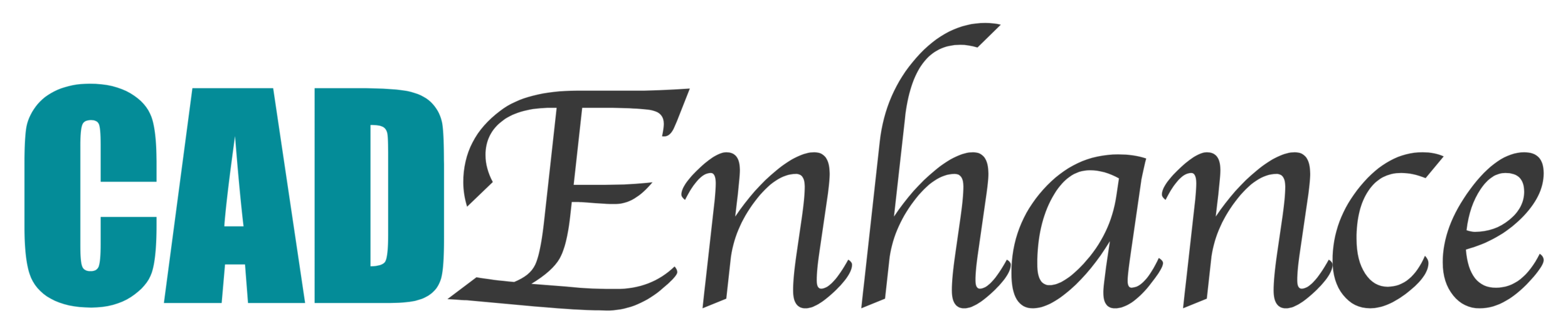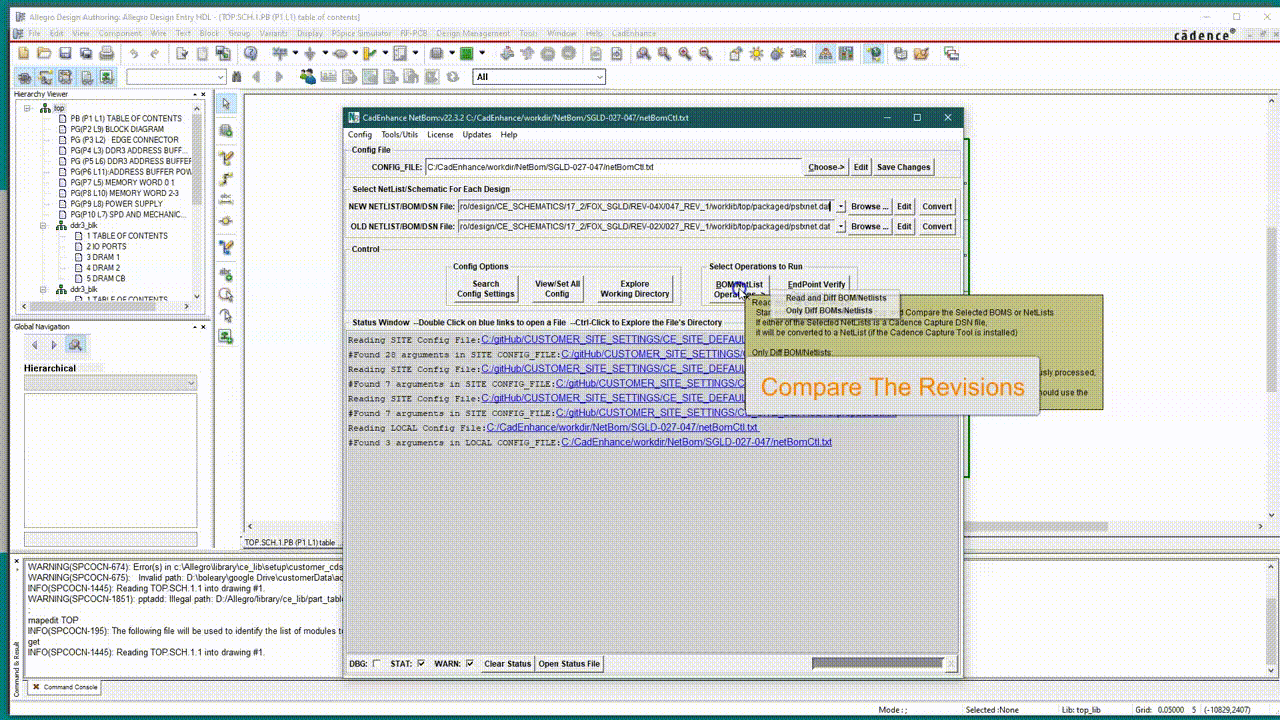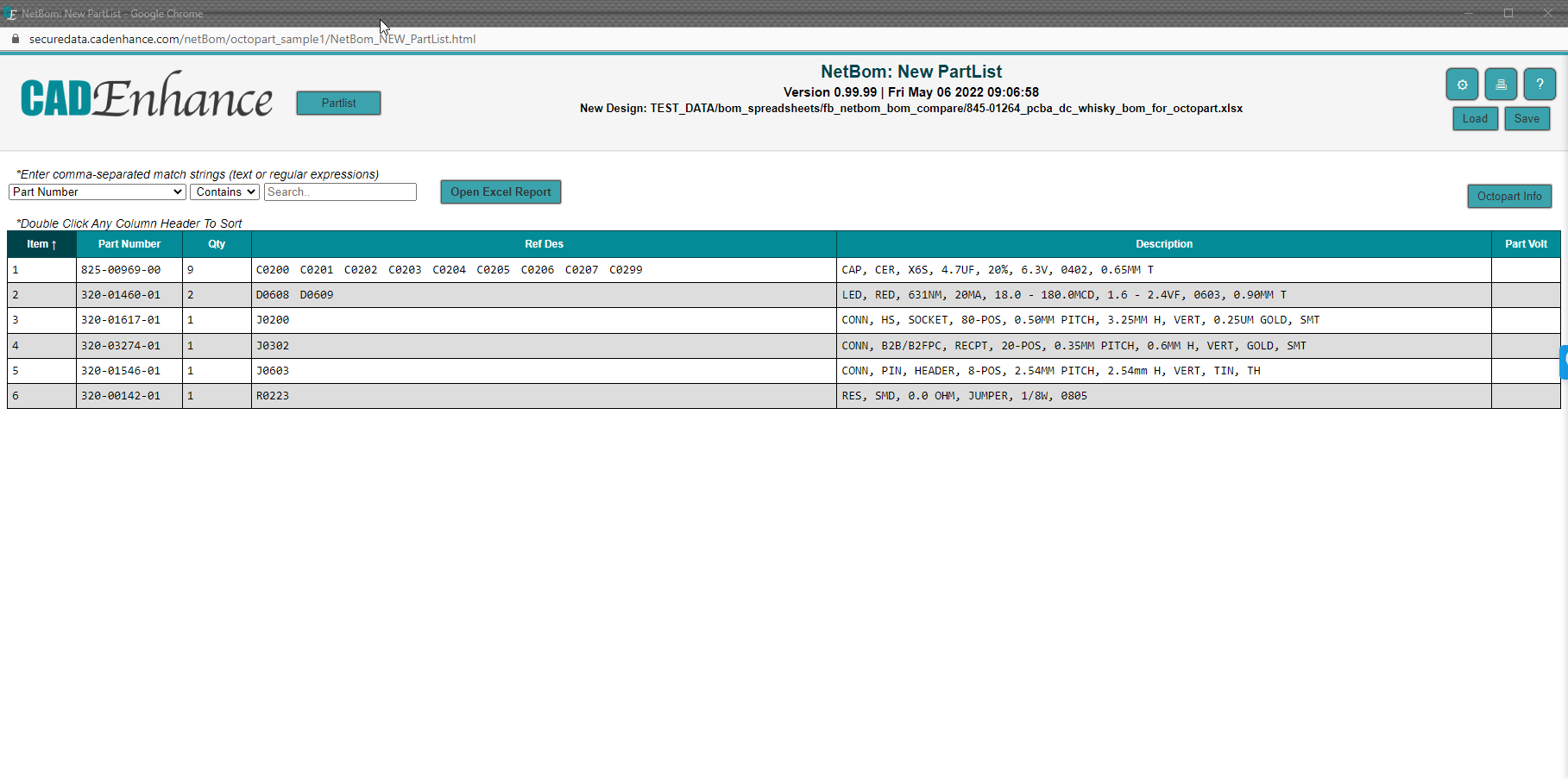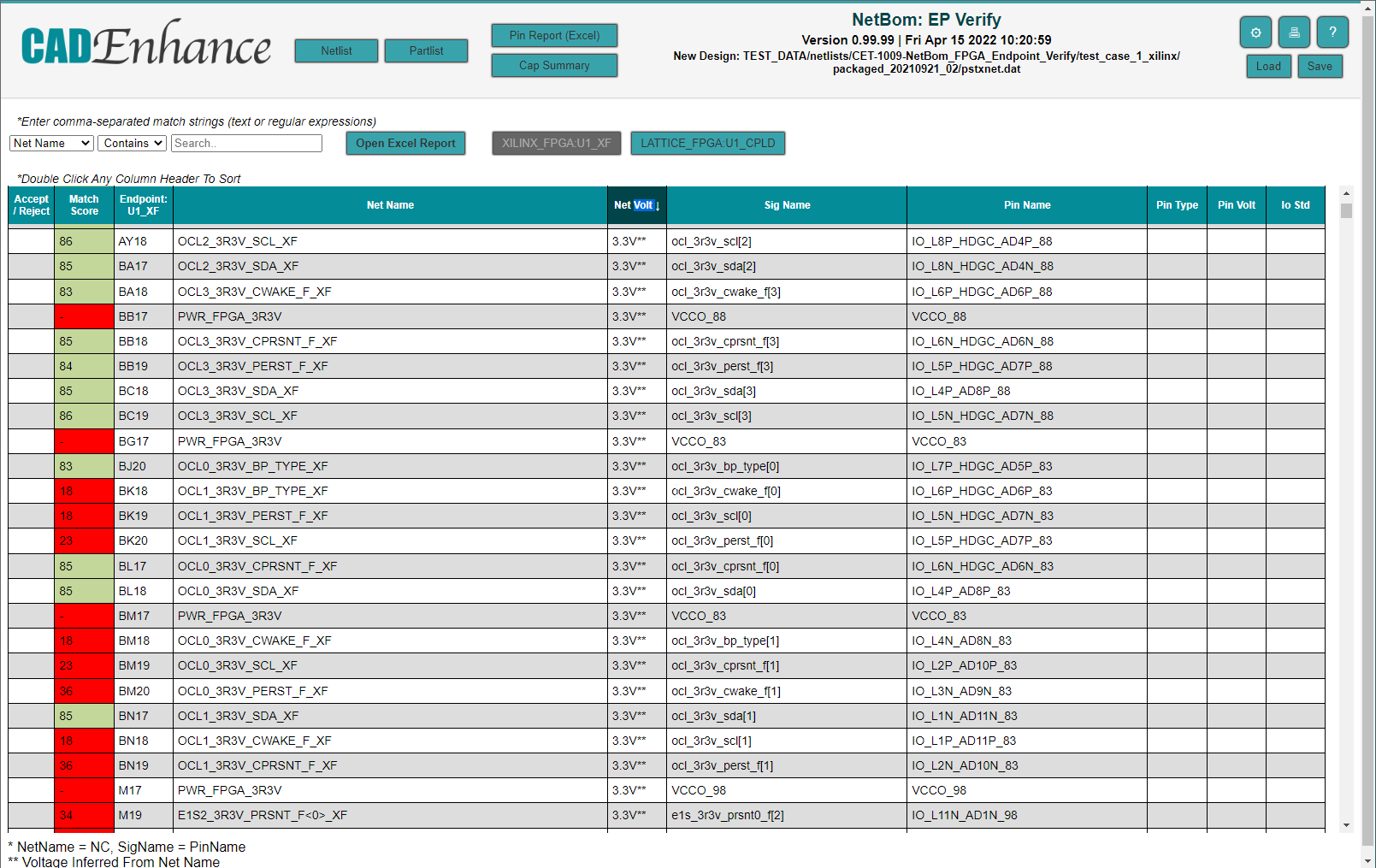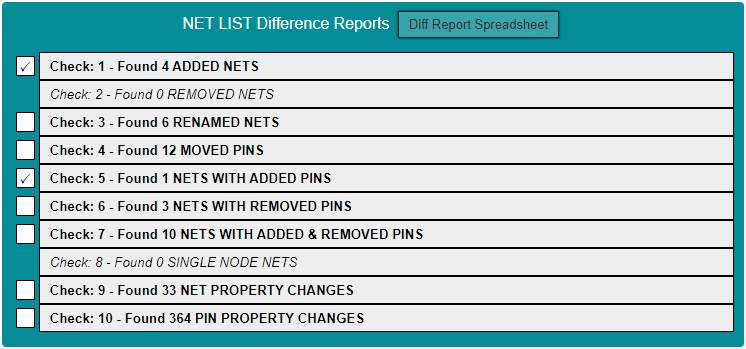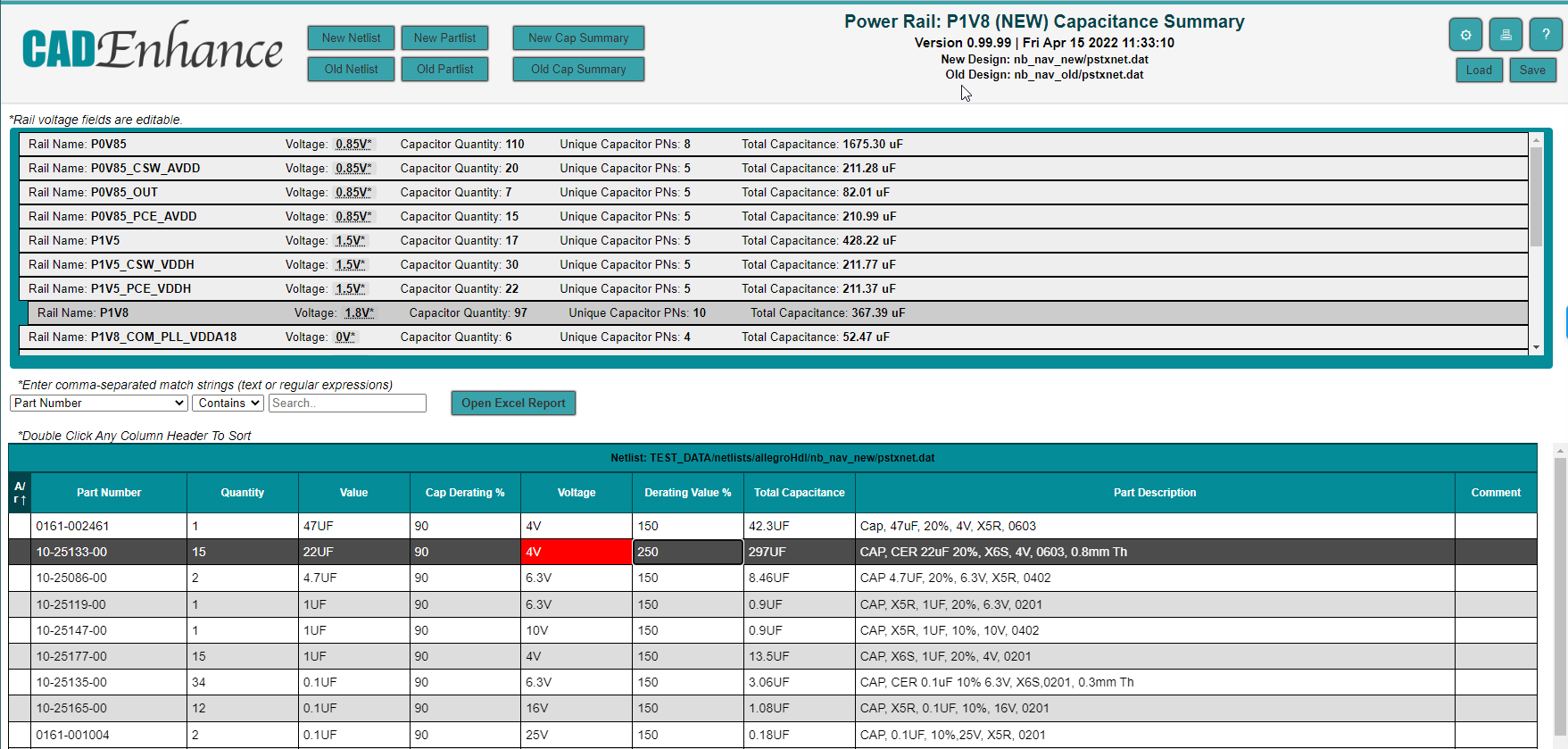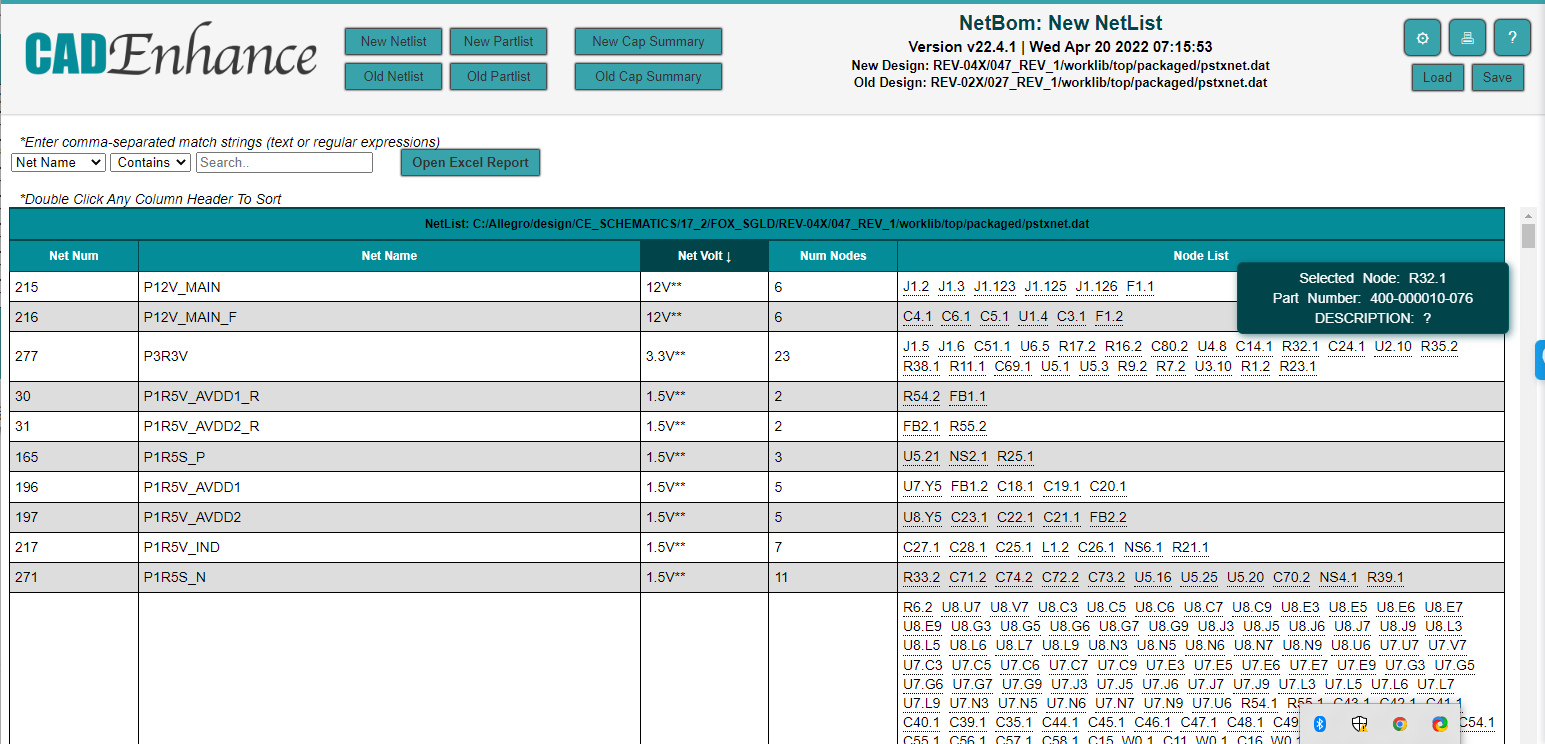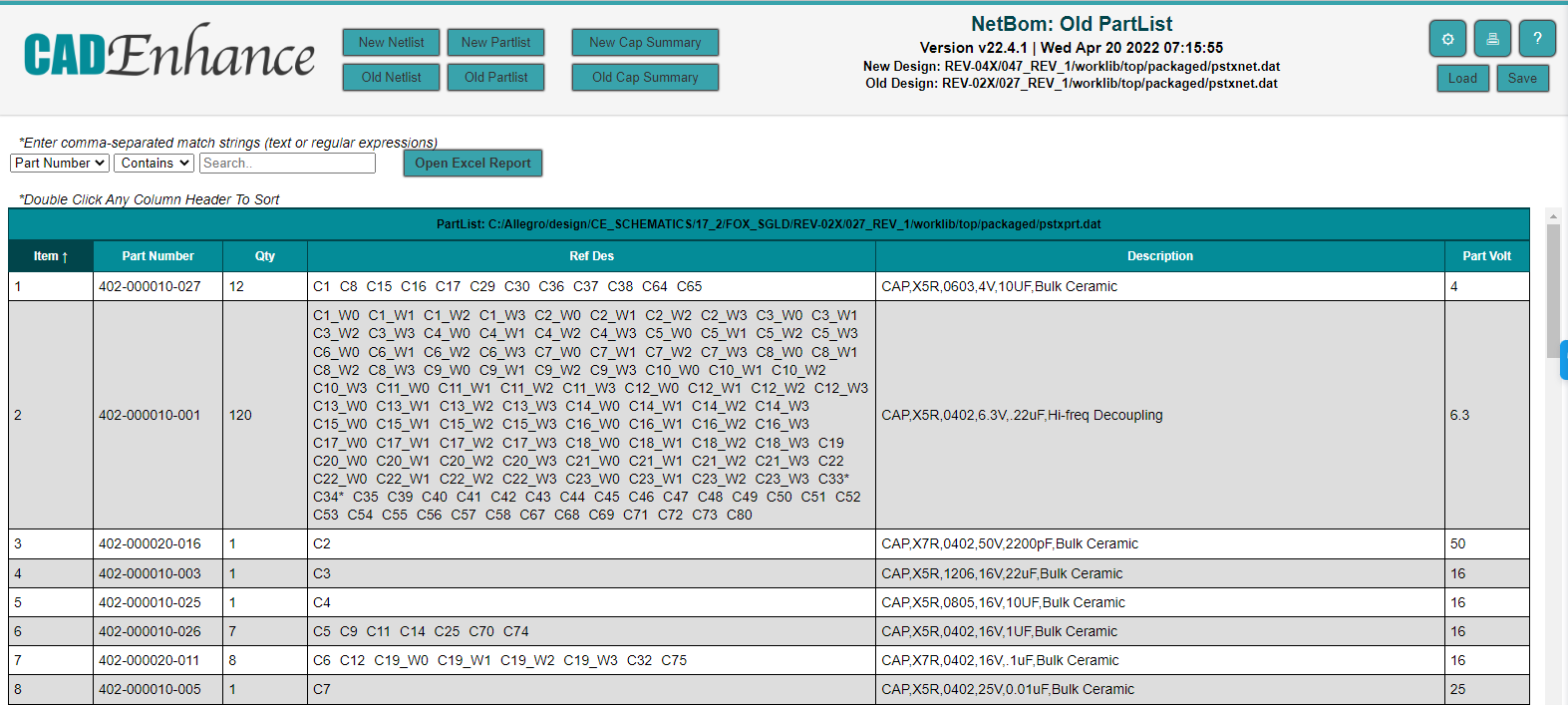Ship HW Designs with Confidence
Verify NetList and BOM changes between revisions of Cadence®, Altium®, Mentor® and Zuken® designs
Builds Interactive checklists for Design Review documentation
OctoPart Integration provides real time Part availability from your design
Verify Power Rail Decoupling for your whole design
Verify FPGAs, ASIC, and Connectors connections in your Board/NetList
Verify Design Migrations from Cadence AllegroHDL/Capture to System Capture
Visualize Single Ended and Diff Pair Nets with the Graphical Net Trace Viewer
Cross Probe to Parts and Pins Cadence® Schematics and PCB
Fight part shortages with Nexar/Octopart Integration
Now more than ever, when every part used in your design seems to be a critical part, It’s important to identify part availability early on in the design cycle
NetBom extracts Part Lists from Schematics, NetLists or Allegro PCB boards and Leverages OctoPart from Nexar to merge real time supplier stock data and pricing information into our interactive BOM reports
NetBom Device Pinout Verification
How do you verify the connections you have made to key FPGAs, ASICs and Connectors in your design? With NetBom you can throw out your printouts and highlighters!
NetBom compares the connections to a device in your NetList to the expected connections defined in a Pin Report. Pin Reports can be Xilinx, Intel/Altera, Lattice and Microchip FPGA reports, or spreadsheets from vendor datasheets and design specifications
Device voltage connections are compared to the Pin Voltage requirements found in the Pin Reports
The Endpoint Verify Report is an interactive HTML page with a Tab for each Device and a row for each Device Pin. Fuzzy Logic is used to score the Net Name to Pin Name match. Powerful filtering and sorting enable quick focused validation
Each report row can be marked Accepted or rejected and markups can be saved to apply to your next run.
Netlist Difference Reports
Creates a Summary of 10 Changes categories found between Design Revisions
Click on a Summary to see the detailed Report Below
Detailed reports can be marked up and shared with other users
Check Button Lets user mark when they have verified all changes in a category
Creates a Netlist Difference Spreadsheet which can be used as a checklist to verify changes
BOM Difference Reports
Creates a Summary of 8 Changes categories found between Design Revisions
Check Button Lets user mark when they have verified all changes in a category
Click on a Summary to see the detailed Report Below
Detailed reports can be marked up and shared with other users
NetBom also creates a PartList (BOM) Difference Spreadsheet which can be used as a checklist to verify changes
Power Rail Capacitance Reports
Summary and Detail Reports of all the power rails in your netlist(s)
Rail Voltage is extracted from Voltage Properties or inferred from NetNames
Edit and update Rail Voltages
Edit individual Capacitor Derating Settings for Voltage and Value
Audits all Capacitors in your design and flags
Visualize Graphic Trace of the Full Power Net
Cross Probe to Selected Capacitors in Schematic or PCB
NetList Conversion
NetBom can also be used to convert an existing NetList and PartList to a spreadsheet format that’s much easier for users to read.
Creates NetLists in HTML, RINF format, CSV NetList summary and also creates a nicely formatted Excel SpreadSheet.
HTML NetList Report provides links to get to the RINF, CSV and Excel reports
PartList Conversion
Creates PartLists/BOMs in HTML, CSV and a nicely formatted Excel Spreadsheet
The User can easily control the content and order included in the spreadsheet
The HTML PartList Report provides links to get to the RINF, CSV and Excel reports
NetBom Inputs and operations
NetBom Design Inputs include Cadence, Altium, Mentor and Zuken NetLists, Capture Schematics, Allegro PCB .brd files, and customer BOM Spreadsheets
This Enables a wide variety of Compare operations including:
PCB to Schematic
PCB to Netlist
PCB to BOM
BOM to BOM
NetList to NetList
NetList to BOM
Schematic to Netlist
Schematic to BOM
With new support for Allegro System Capture Netlists, NetBom can be used to verify Allegro Capture and Allegro HDL Design Conversions